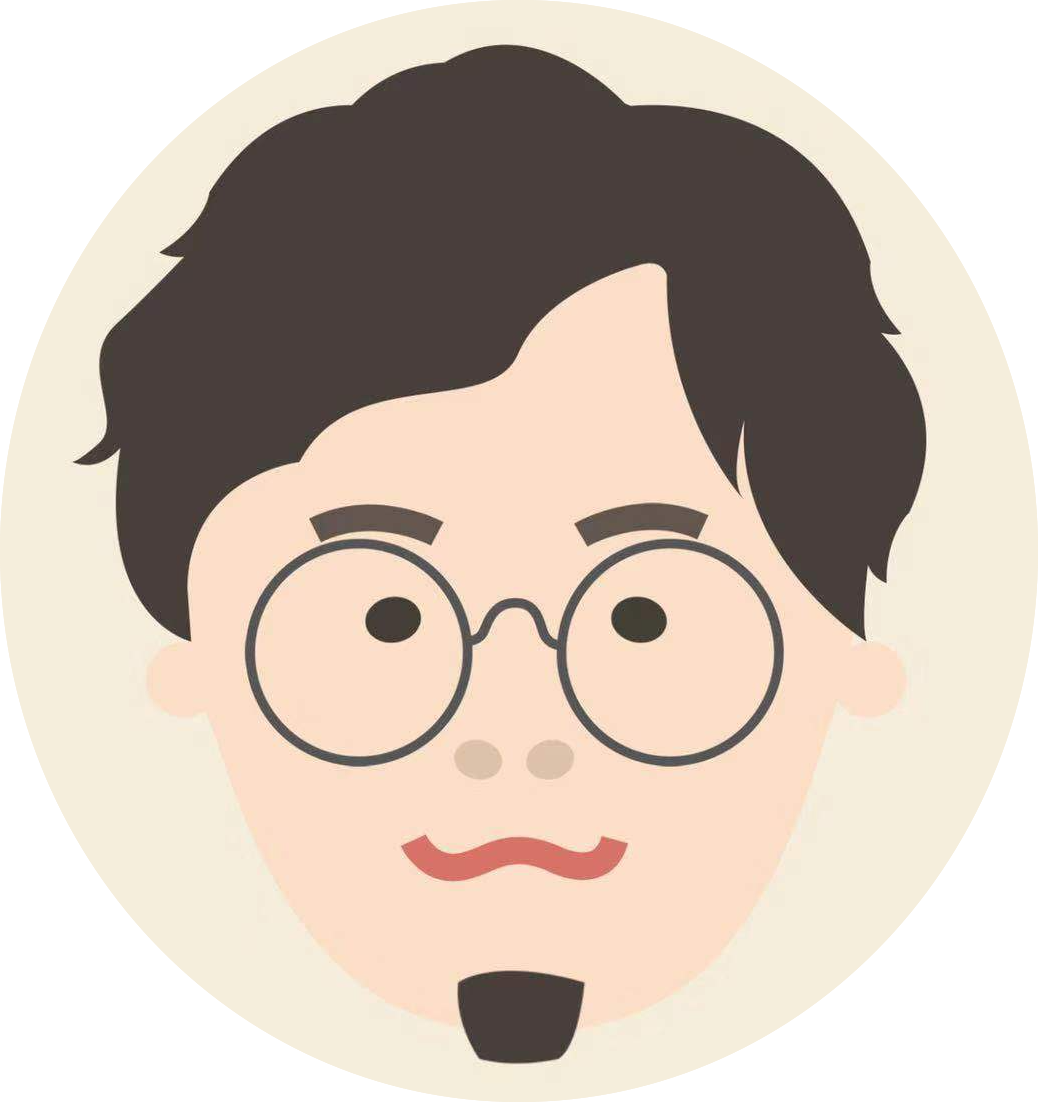
Toshi
com.mysql.cj.jdbc.exceptions.CommunicationsException: Communications link failure 。初めてSpringBootでプロジェクトを作成し起動してみたのですが、エラーが起きてしまいました。どうやら、application.properties の spring.datasource.url の書き方が悪かったようです。
今回解説していく内容は以下です!
本記事の内容
・SpringBoot x MySQL 起動時のエラーを解決。 Communications link failure
・ポートの設定
・ポートの設定
SpringBoot x MySQL 起動時のエラーを解決
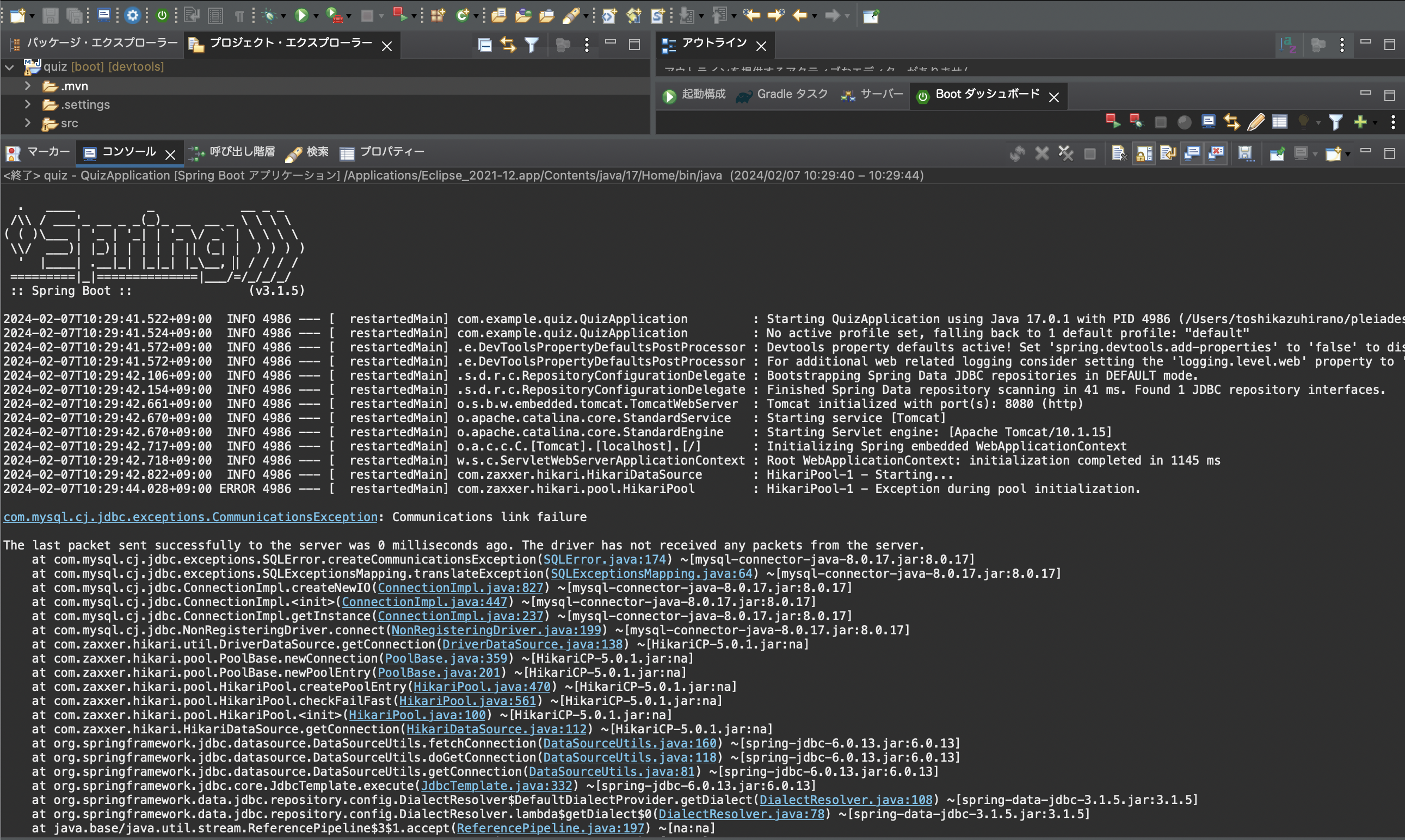
com.mysql.cj.jdbc.exceptions.CommunicationsException: Communications link failure
The last packet sent successfully to the server was 0 milliseconds ago. The driver has not received any packets from the server.
The last packet sent successfully to the server was 0 milliseconds ago. The driver has not received any packets from the server.
application.properties

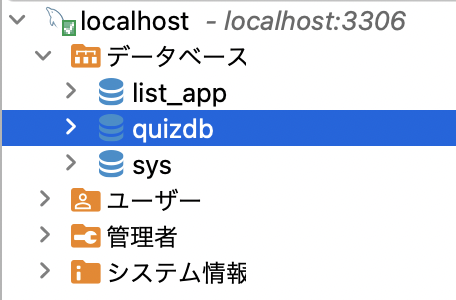
結論:jdbc接続している箇所に以下のように ?enabledTLSProtocols=TLSv1.2 をつけて明示的にTLSの利用バージョンを指定すれば解決!
※最初は spring.datasource.url=jdbc:mysql://localhost:3306/quizdb データベースまでの指定しかしていませんでした
# DB
spring.datasource.driver-class-name = com.mysql.cj.jdbc.Driver #JDBC ドライバのクラス名 com.mysql.cj.jdbc.Driver を指定
spring.datasource.url = jdbc:mysql://localhost:3306/quizdb?enabledTLSProtocols=TLSv1.2 #MySQL の接続 URL
spring.datasource.username = root # MySQL にアクセスするためのユーザー名
spring.datasource.password = root # MySQL にアクセスするユーザーのパスワード
pom.xml
<?xml version="1.0" encoding="UTF-8"?>
<project xmlns="http://maven.apache.org/POM/4.0.0" xmlns:xsi="http://www.w3.org/2001/XMLSchema-instance"
xsi:schemaLocation="http://maven.apache.org/POM/4.0.0 https://maven.apache.org/xsd/maven-4.0.0.xsd">
<modelVersion>4.0.0</modelVersion>
<parent>
<groupId>org.springframework.boot</groupId>
<artifactId>spring-boot-starter-parent</artifactId>
<version>3.1.5</version>
<relativePath/> <!-- lookup parent from repository -->
</parent>
<groupId>com.example</groupId>
<artifactId>quiz</artifactId>
<version>0.0.1-SNAPSHOT</version>
<name>quiz</name>
<description>Demo project for Spring Boot</description>
<properties>
<java.version>17</java.version>
</properties>
<dependencies>
<!-- JDBC設定 -->
<dependency>
<groupId>org.springframework.boot</groupId>
<artifactId>spring-boot-starter-data-jdbc</artifactId>
</dependency>
<dependency>
<groupId>org.springframework.boot</groupId>
<artifactId>spring-boot-starter-thymeleaf</artifactId>
</dependency>
<dependency>
<groupId>org.springframework.boot</groupId>
<artifactId>spring-boot-starter-validation</artifactId>
</dependency>
<dependency>
<groupId>org.springframework.boot</groupId>
<artifactId>spring-boot-starter-web</artifactId>
</dependency>
<dependency>
<groupId>org.springframework.boot</groupId>
<artifactId>spring-boot-devtools</artifactId>
<scope>runtime</scope>
<optional>true</optional>
</dependency>
<!-- MySQL設定 -->
<dependency>
<groupId>mysql</groupId>
<artifactId>mysql-connector-java</artifactId>
<version>8.0.17</version>
<scope>runtime</scope>
</dependency>
<dependency>
<groupId>org.projectlombok</groupId>
<artifactId>lombok</artifactId>
<optional>true</optional>
</dependency>
<dependency>
<groupId>org.springframework.boot</groupId>
<artifactId>spring-boot-starter-test</artifactId>
<scope>test</scope>
</dependency>
</dependencies>
<build>
<plugins>
<plugin>
<groupId>org.springframework.boot</groupId>
<artifactId>spring-boot-maven-plugin</artifactId>
<configuration>
<excludes>
<exclude>
<groupId>org.projectlombok</groupId>
<artifactId>lombok</artifactId>
</exclude>
</excludes>
</configuration>
</plugin>
</plugins>
</build>
</project>
ポートの設定

Web server failed to start. Port 8080 was already in use.
別のアプリケーションで、既にポート番号 8080 を使用していたので怒られました。別のポート番号に変更したいと思います。
application.properties
server.port = #任意のポート番号まとめ
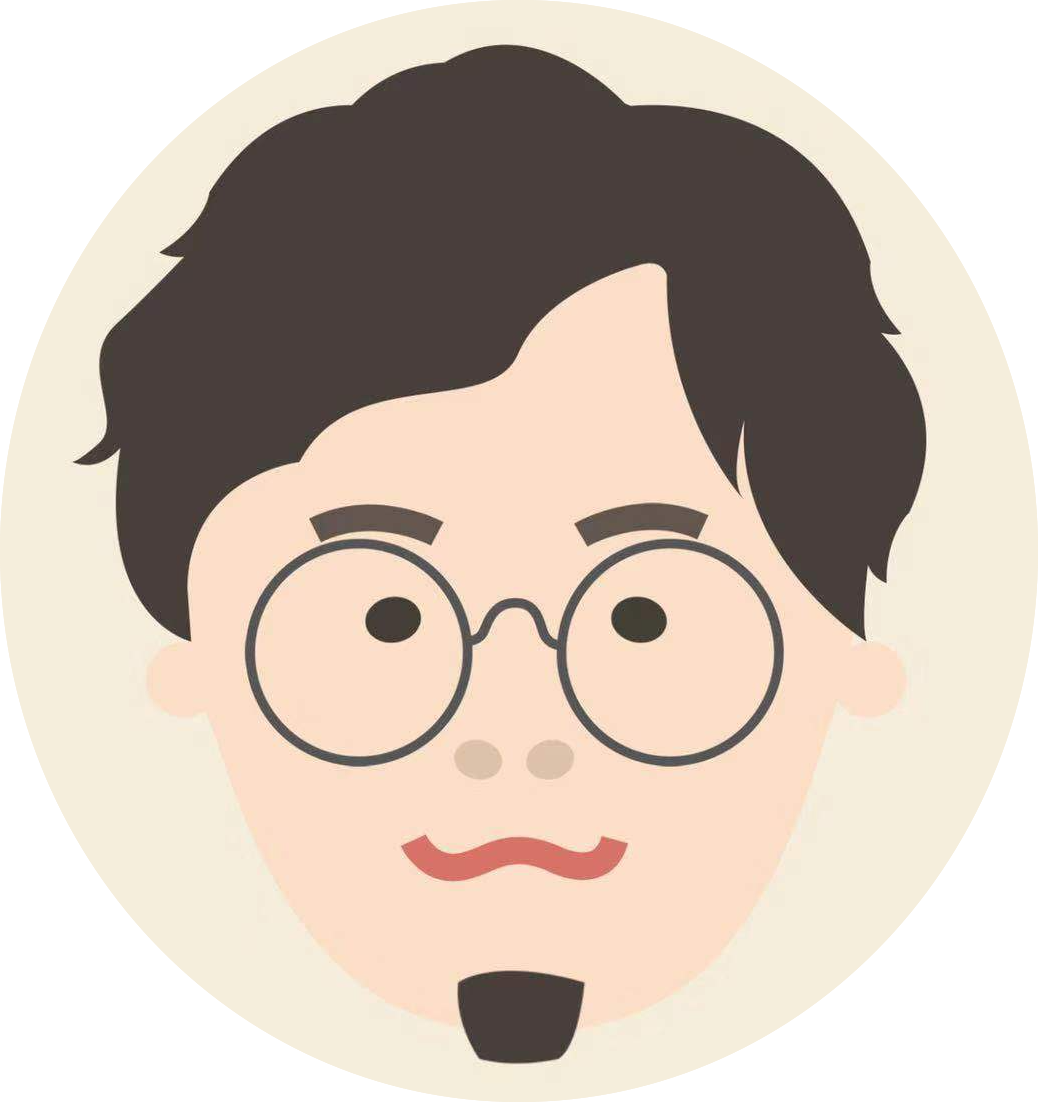
Toshi
初めてSpringBootでプロジェクトを作成して起動してみたのですが、こんなとこで躓くとは…エラーが出たら、エラーでググって解決するようにしていきましょう!





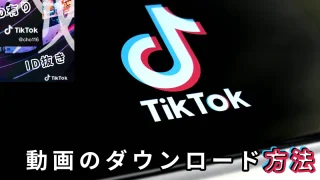



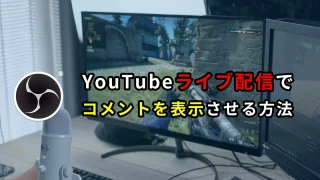


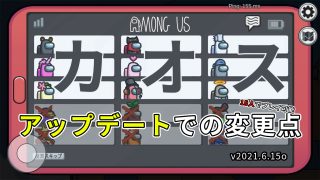



コメント